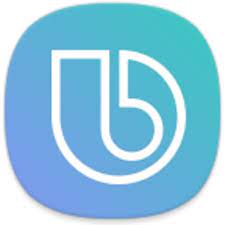Bixby, which debuted in March 2017 alongside the Samsung Galaxy S8 and S8 Plus smartphones, has since become the heart of the company’s ecosystem.
But who or what is Bixby? How does it function? And how can you utilize it on your Samsung device?
Continue reading for answers to this and other questions.
What exactly is Bixby?
Bixby is Samsung’s AI-powered personal assistant, similar to Apple’s Siri, Amazon’s Alexa, and Google’s Assistant.
Bixby allows you to use vocal and text inputs to perform many of the same tasks that you would on your smart device. While it’s available on a variety of Samsung devices, including TVs and refrigerators, its primary home is on Samsung smartphones, which is what we’ll be focusing on here.
How do I get to Bixby?
Certain older Samsung phones dedicated a dedicated side key to Bixby activation. Simply press and hold that button, and Bixby will begin listening for your vocal commands.
You can use your Samsung phone’s power button as an effective Bixby button on more modern Samsung phones and others without a side button, though it may require a trip into the Settings menu to set up.
In each of these situations, you can have Bixby respond to a press and hold command, similar to a walkie-talkie, or with a double tap.
You can also use the dedicated Bixby app to interact with Bixby, and you can set Bixby to activate when it hears you say ‘Hi Bixby.’
When you bring up Bixby, you’ll notice a keyboard icon in addition to vocal inputs. When you press this, you’ll be able to type commands to Bixby, which is useful in situations where discretion is required.
What can I do with Bixby?
Simply ask Bixby to do something on your phone that you’d normally do with natural language, and it should be able to do it.
You can, for example, ask Bixby to ‘Send a text to…’ a contact, then dictate the message or read out a recently received message. You can also ask Bixby to ‘take a selfie,’ and it will do so without requiring you to press any buttons on the phone.
One common task that Bixby, like other personal assistant apps, can perform is to remind you to do something at a specific time and date. It will then be added to your Calendar.
When you ask Bixby about your schedule, it will read out your calendar entries for the day. When you ask it what the weather will be like tomorrow, it will both show and tell you the forecast.
Bixby performs especially well in homes with other Samsung devices, such as a Samsung TV or SmartThings smart devices.
Our recommendation is to launch the Bixby app, which will provide numerous suggestions for how to use Bixby.
Bixby will work with popular apps even if they are not from Samsung. Simply ask Bixby to play something on Netflix or Spotify, and assuming you have those apps installed and configured on your phone, it will open the appropriate app and do so.
Similarly, ask Bixby to send a message in WhatsApp, and it will understand exactly what you mean.
What exactly is Bixby Vision?
Bixby Vision is a separate app in which Bixby uses image recognition to assist with search and shopping.
When you point the Bixby Vision viewfinder at something, it will suggest similar images, identify landmarks, translate foreign text, and even scan wine labels.
What devices are Bixby compatible?
In general, any Samsung smartphone or tablet released in 2017 or later should have Bixby built in from the start.
However, support for certain older Samsung devices that were still being actively updated in 2017 has been added.
Among the devices that ship (or have shipped) with Bixby are:
From the Samsung Galaxy S8 series to the new Samsung Galaxy S22 Ultra,
Samsung Galaxy Z Fold series (including the Galaxy Z Fold 3) and later
The Samsung Galaxy Note 9 series and later
From the Samsung Galaxy Watch onwards
Starting with the Samsung Galaxy Tab A 8.0 (2017),
Galaxy Tab S4 and later, including the Galaxy Tab S8 Ultra
Bixby is also available on a variety of Samsung smart devices, including televisions and refrigerators.